Amazon Echo와 Home Assistant의 연동은 아래 링크를 통해서 진행 가능합니다.
2019/07/22 - [IT/IoT] - [HA] Home Assistant와 Amazon Echo 연동 (1)
전체 기능은 이전 포스트를 통해서 사용 가능합니다.
먼저 추가한 스킬은 아이콘이 없어서 표시가 되지 않습니다.
아이콘을 추가하는 방법은 다음과 같습니다.
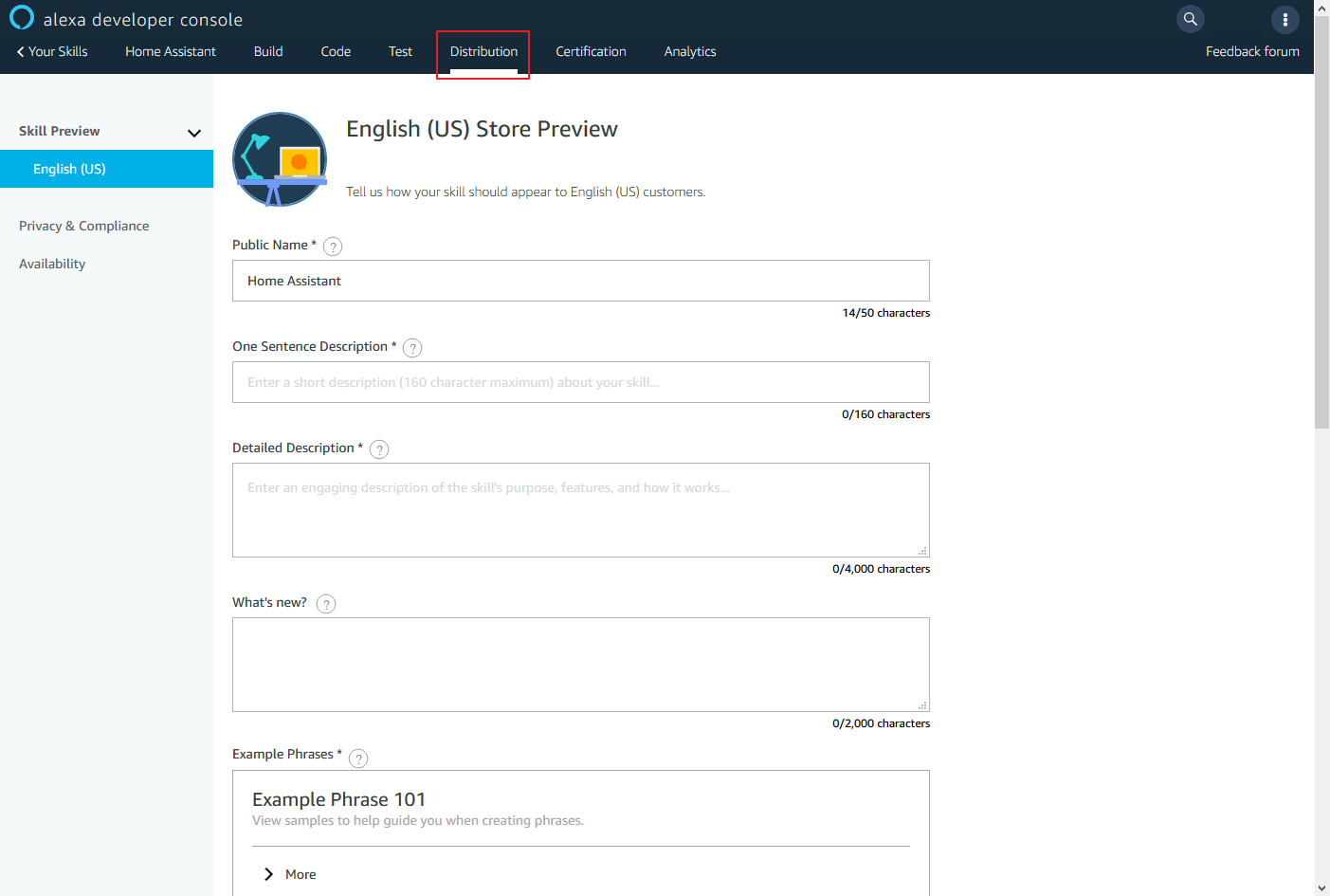
추가한 스킬 수정 페이지에서 Distribution 탭을 선택합니다.

작은 아이콘(108 x 108)과 큰 아이콘(512 x 512)을 추가할 수 있습니다.
아이콘은 각각 아래 링크에서 다운로드 가능합니다.
https://www.home-assistant.io/images/components/alexa/alexa-512x512.png
https://www.home-assistant.io/images/components/alexa/alexa-108x108.png
설정 후에 Save and continue 버튼을 누르면 됩니다.
그 이후에 배포를 위한 옵션을 설정하는 화면이 표시되는데 창을 닫으면 됩니다.
HA의 alexa를 상세하게 설정하는 것도 가능합니다.
alexa:
smart_home:
endpoint: https://api.amazonalexa.com/v3/events
client_id: !secret alexa_client_id
client_secret: !secret alexa_client_secret
filter:
include_entities:
- light.kitchen
- light.kitchen_left
include_domains:
- switch
exclude_entities:
- switch.outside
entity_config:
light.kitchen:
name: Custom Name for Alexa
description: The light in the kitchen
switch.stairs:
display_categories: LIGHT먼저 endpoint, client_id, client_secret 설정은 삭제하면 됩니다.
그리고 filter 설정을 통해서 Alexa에 노출시킬 디바이스를 지정할 수 있습니다.
먼저 include_domains는 switch나 light 등의 대분류에 속한 디바이스를 전부 추가합니다.
include_entites는 추가된 대분류에 속하지 않은 디바이스를 각각 추가합니다.
exclude_entities는 대분류에 포함되지만 숨기고 싶은 디바이스를 설정합니다.
entity_config 부분은 각각의 디바이스에 Alexa에서 쓰는 별명을 별도로 지정하는 등의 설정이 가능합니다.
기본적으로 모든 디바이스가 표시되지만 간단한 필터 설정을 통해 필요한 디바이스만 추가할 수 있습니다.
엔티티 이름은 HA의 Developer Tools에서 확인 가능합니다.
'IT > IoT' 카테고리의 다른 글
| [HA] Home Assistant와 Zigbee2mqtt 연동 (0) | 2019.08.23 |
|---|---|
| 라즈베리파이를 활용한 CC2531 플래싱 작업 (0) | 2019.08.18 |
| [HA] Home Assistant와 Amazon Echo 연동 (1) (0) | 2019.07.22 |
| [HA] Home Assistant의 configuration.yaml 파일 정리 (0) | 2019.07.14 |
| [HA] Home Assistant에 Yeelight 스마트 전구 추가 (0) | 2019.06.12 |


